To bypass saml for a user and login at /user/login (or /user)
https://freida-admin.lndo.site/admin/config/people/saml/authmap?authnam…
Under links delete the link for the user you want to login with at /user
if it still won't log you in delete your cookies for that domain.
If docker with orbstack won't start
Check that the containers are in fact in orbstack, and make sure orbstack is still set as the default and not docker:
# check which is the default orbstack or docker
docker context ls
# Switch to OrbStack context
docker context use orbstack
# Verify it switched docker context ls
lando power off
lando start
Login as another user
drush uli --name=username
Json Search API
Here are two examples of using json search API https://www.drupal.org/project/jsonapi_search_api
json search api also lets you search http://freida-admin.lndo.site/api/index/searchstax_jlb_index?filter[ful…
or
http://freida-admin.lndo.site/api/index/searchstax_jlb_index?filter[fie…
To index all drupal items in your search index -- solr -- searchstax
drush search-api:index searchstax_jlb_index
where searchstax_jlb_index is your index name, searchstax_jlb_index is mine obv.
and then to clear the index
drush search-api:clear my_index
To rebuild composer.lock and composer packages
Don't just delete / remove what's in your vendor directory, you can delete composer.lock and the entire vendor directory (the directory also) then run composer install again, to regenerate all the packages again.
Setting up lando with phpstorm and xdebug
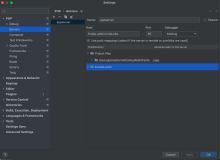
Once you put in the xdebug on and off into .lando.yml you can use the path mappings in the attached screenshot to get the debugger working in phpstorm. I needed to setup these pathmappings to get it working.
excerpt from my working .lando.yml
